I have gotten a few emails about how I create the graphics for my blog so I decided to make a post about my favorite online resources!
Graphics are an important part of blogging, especially if you are a Pinterest user. Luckily, there are like, a crazy amount of resources out there to create awesome graphics for your blog! The sites listed are basic photo editing or graphic creating sites. If you want a more professional tool there are some great downloadable software programs... like Photoshop!
Here are some of my favorite sites and their features:
- Super simple to use, especially for first time designers
- A ton of free options and you can purchase the "royal" package for even more features
- You can edit existing photos from your computer, start from scratch, touch up photos, and create collages
- Access to fonts on your computer as well as theirs
- Allows you to save in different file formats and has 3 different quality options
- Does not require a log-in
- Also, super simple to use
- Drag and drop feature for stock images/graphics/logos/etc.
- Design options including presentations, blog graphics, posters, social media posts, and sooo much more!
- A whole mess of free options and the option to buy other options for $1
- Option to save as an image or PDF file
- Slightly more complex than picmonkey... but only slightly!
- Requires a log-in
- Option to create a new design, edit a photo, or make a collage
- All features are 100% free, but there are a lot more adds on this site
- Huge amount of design options including stickers, borders, filters, frames, and backgrounds
- Some features are a little on the "clip-art" side and sometimes a little digging is required to find professional/clean looking stickers, etc.
- Some really, really fun and kind of therapeutic sketching features
- No log-in required for about 90% of the features
- Options to make a collage, edit a photo, and create a slideshow
- About half of the features require a log-in but all are free
- A lot of sticker and text options
- Choose from different frames, filters, and lighting to create an image
- Less creative features than other sources, geared more towards editing rather than creating
If you have ANY questions at all about any of these sites or know of any others that you love, let me know in the comments!


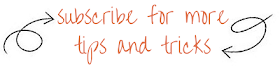

No comments:
Post a Comment